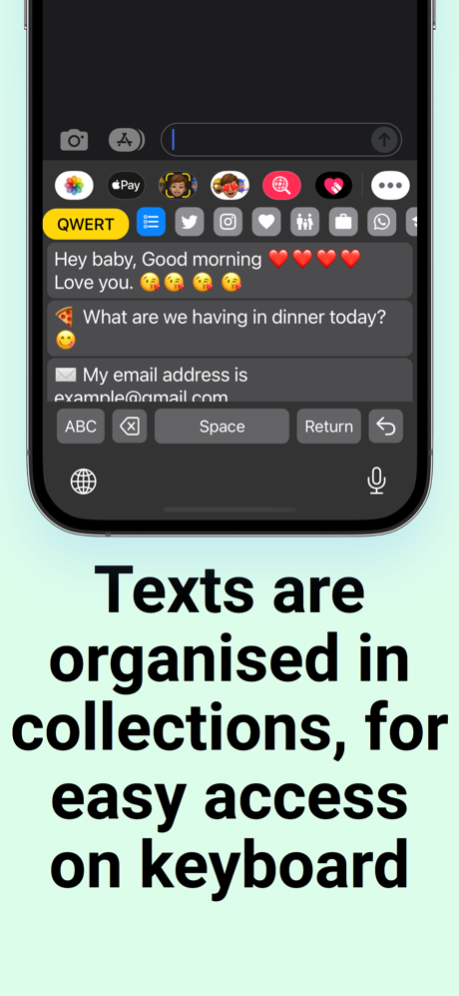Paste Keyboard : Text Shortcut 2.0
Free Version
Publisher Description
Quickly Paste frequently used texts.
Create templates.
Organise templates in Collections.
Access collections right away on your keyboard.
Customize and edit collections.
Sometimes we have to write long messages, emails, remember addresses, and create other large portions of text. Now you can use Paste Keyboard to quickly access stored notes and information to communicate faster!
If you find yourself struggle with typing similar text again and again like email, address, phone number, greeting messages,... then this free Copy & Paste Keyboard app is ideal for you to save your time. Just go to the main interface to prepare several templates that you might use frequently. When you need to fill those sentences just tap on the globe icon to switch to this Copy and Paste keyboard to fill them easy and fast.
Some people use this as a spamming keyboard app to spam their friends for fun, for example: "I miss the rage" was a popular phrase among users on tiktok. Other people use it for accelerating their writing work. It's totally up to you how to use this keyboard. Please enable the Auto Paste Mode and Auto Send option to maximize your typing speed.
Terms of use : https://ios-apps1.web.app/autopaste_terms.html
May 6, 2023
Version 2.0
Added new features,
Minor Issues fixed
About Paste Keyboard : Text Shortcut
Paste Keyboard : Text Shortcut is a free app for iOS published in the System Maintenance list of apps, part of System Utilities.
The company that develops Paste Keyboard : Text Shortcut is Bytesong Private Limited. The latest version released by its developer is 2.0.
To install Paste Keyboard : Text Shortcut on your iOS device, just click the green Continue To App button above to start the installation process. The app is listed on our website since 2023-05-06 and was downloaded 2 times. We have already checked if the download link is safe, however for your own protection we recommend that you scan the downloaded app with your antivirus. Your antivirus may detect the Paste Keyboard : Text Shortcut as malware if the download link is broken.
How to install Paste Keyboard : Text Shortcut on your iOS device:
- Click on the Continue To App button on our website. This will redirect you to the App Store.
- Once the Paste Keyboard : Text Shortcut is shown in the iTunes listing of your iOS device, you can start its download and installation. Tap on the GET button to the right of the app to start downloading it.
- If you are not logged-in the iOS appstore app, you'll be prompted for your your Apple ID and/or password.
- After Paste Keyboard : Text Shortcut is downloaded, you'll see an INSTALL button to the right. Tap on it to start the actual installation of the iOS app.
- Once installation is finished you can tap on the OPEN button to start it. Its icon will also be added to your device home screen.